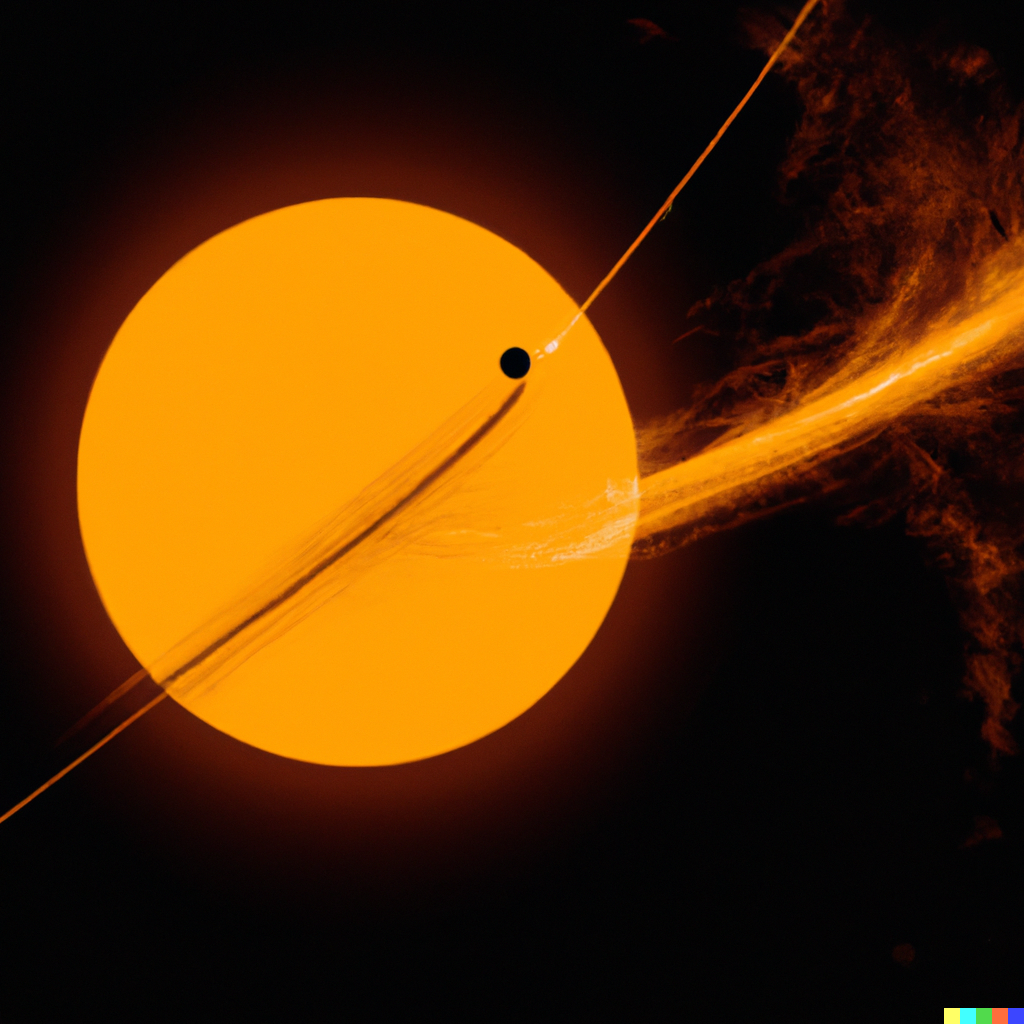
Stochastic Delay: Unleash Creative Chaos with this Free Max for Live FX Device for Ableton Live
Share

Are you an Ableton Live user searching for a unique and powerful approach to delay processing? Look no further than Stochastic Delay, a free Max for Live FX device that offers a fresh take on delay effects. In this article, we'll explore the features, pros and cons, and competitors of Stochastic Delay, as well as provide a comprehensive tutorial on how to use it effectively in your projects.
Stochastic Delay: Features
Stochastic Delay is a Max for Live device that generates unpredictable and evolving soundscapes. Here are some of its features:
- Stochastic (random) approach to delay times
- Variety of parameters for creating unique sounds
- Intuitive interface and easy to use
- Compatible with Ableton Live and Max for Live
Stochastic Delay: Pros and Cons
Pros:
- Free and accessible to all Ableton Live users
- Unique approach to delay processing
- Intuitive interface and easy to use
- Adds depth and character to your tracks
Cons:
- May not be suitable for all musical styles or situations
- Limited to Ableton Live users with Max for Live
Stochastic Delay: Competitors
While there are several delay devices available for Ableton Live users, few offer the unique features and flexibility of Stochastic Delay. Here are some of its competitors:
- Ableton's built-in Echo device: While Echo is a powerful and versatile delay effect, it lacks the stochastic element that sets Stochastic Delay apart. Additionally, Echo is only available in Ableton Live Suite, making it less accessible for users with lower-tier versions of the software.
- Soundtoys Echoboy: Echoboy is a well-regarded third-party delay plugin that offers a wide range of delay styles and sound-shaping options. However, it comes with a price tag and does not feature the stochastic approach that makes Stochastic Delay unique.
Stochastic Delay: Tutorial
To help you get started with Stochastic Delay, we've put together a step-by-step tutorial on how to use the device and explore its various features:
- Install Stochastic Delay: Download the device from the developer's website and install it in your Max for Live devices folder.
- Add Stochastic Delay to a track: In Ableton Live, create a new audio or MIDI track and add the Stochastic Delay device to the track's device chain.
- Explore the interface: The Stochastic Delay interface features several knobs and controls, including:
- 'Delay Time': Controls the average delay time, with the actual delay time being randomly generated around this value.
- 'Feedback': Adjusts the amount of delayed signal that is fed back into the input, creating repeating echoes.
- 'Mix': Sets the balance between the dry (unprocessed) and wet (processed) signals.
- 'Probability': Determines the likelihood of a delay event occurring, with higher values resulting in more frequent delays.
- 'Jitter': Controls the amount of randomness in the delay times, with higher values creating more unpredictable and evolving delays.
- Experiment with settings: Start by adjusting the 'Delay Time' and 'Feedback' knobs to create a basic delay effect. Then, increase the 'Probability' and 'Jitter' values to introduce the stochastic element and create more complex and evolving soundscapes.
- Fine-tune your sound: Use the 'Mix' knob to blend the processed signal with the original, and experiment with different settings to find the perfect balance for your track.
Conclusion
Stochastic Delay is a powerful and unique Max for Live device that offers Ableton users a fresh approach to delay processing. Its free availability, intuitive interface, and compatibility with Max for Live make it a must-have for producers looking to add depth and character to their tracks. Give it a try and see how it can enhance your music production experience.
Download Here: https://www.ableton.com/en/packs/stray-cats-collection/
