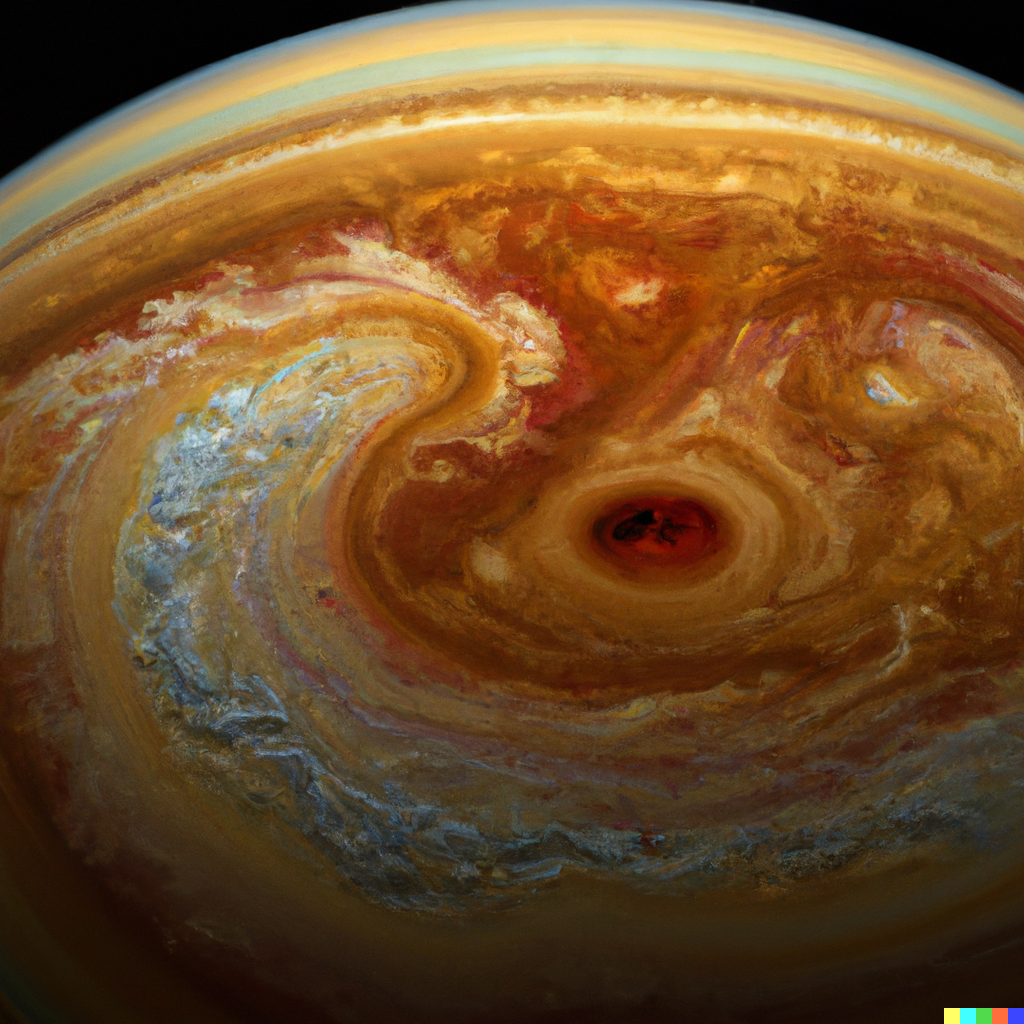
Swirl - A Comprehensive Guide
Share

Swirl is a free Max for Live effect device that offers a range of immersive effects to Ableton Live users. It is a generative audio effect device inspired by delays/feedback/synth. It can be used to create a variety of sounds, from subtle delays to lush ambient textures.
Features
Swirl has a range of parameters that can be tweaked to create the perfect sound. Some of the key features of Swirl include:
- Two delay lines with independent feedback and modulation
- A synth engine that can be used to generate new sounds
- A variety of effects, including reverb, chorus, and flanger
- A built-in LFO that can be used to modulate any parameter
Competitors and Comparison
Swirl is not the only Max for Live effect device on the market. Some of the most popular competitors include:
- Valhalla DSP's Echosex
- Izotope's Stutter Edit
- Ableton Live's own Echo
Swirl compares favorably to its competitors in terms of sound quality and features. It is also free, which makes it a great option for budget-minded producers.
Why Use Swirl
There are many reasons why Ableton users should use Swirl. First, it is a free and powerful effect device that can be used to create a variety of sounds. Second, it is easy to use and has a wide range of parameters that can be tweaked to create the perfect sound. Third, it is compatible with all versions of Ableton Live.
Pros and Cons
Pros:
- Free to use
- Intuitive interface
- Flexible controls
- Great sound quality
Cons:
- Requires Max for Live (included with Ableton Live Suite or available as an add-on for Live Standard)
Conclusion
Swirl is a powerful and free Max for Live effect device that can be used to create a variety of sounds. It is easy to use and has a wide range of parameters that can be tweaked to create the perfect sound. Ableton users should definitely check out Swirl and see what they can create with it.
Download Here: https://www.ableton.com/en/packs/max-live-essentials/
